CE Enrollment Directions and General FAQs
Directions to complete CE and Renew Insurance License
Step 1: Review your License status, accumulated CE hours, and state-specific CE requirements
Click here for YOUR state requirements
Type = Continuing Education
State = Pick your resident state
Review requirements that apply to ALL licenses, and those that apply to the Lines of Authority you hold (Life, Variable Annuities, and Health (where applicable))
Review YOUR current license status and transcript by clicking on "View your CE transcript" link under "Helpful Links", and follow prompts
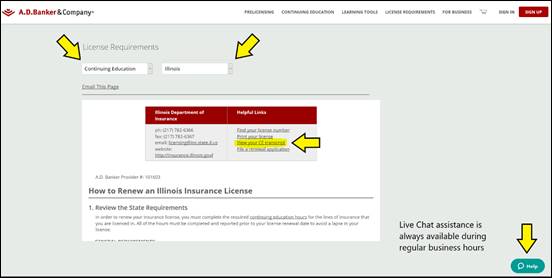
ATTENTION JPMC EMPLOYEES
DO NOT use this link to renew your license!
You will use a link provided in Step 3
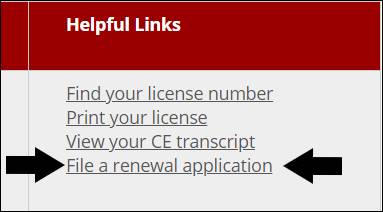
Step 2: Activate your CE Subscription and Complete your courses
Note: CE hours are required for ALL resident licenses and certain CE courses are required for those who hold a non-resident license in CA
- CE Subscription & Reporting Fees ARE paid by JPMC
- Self-study CE books and shipping charges are NOT paid by JPMC
Option 1: Enroll Online from JPMC landing page
Go to learn.adbanker.com/jpmc OR learn.adbanker.com/jpmc/home and click on the Continuing Education button
On the right side of the landing page is a 1 - 2 - 3 step enrollment box
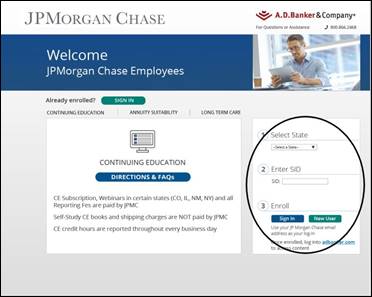
Select your state from the dropdown menu and Enter your SID#
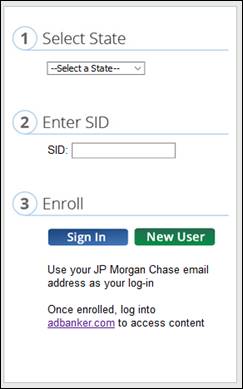
Click "Sign In" if you already have an online account with A.D Banker & Company
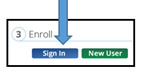
(OR)
Click "New User" if you have never ordered from A.D. Banker & Company online before
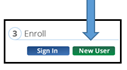
If you are not sure if you have ever created an online account with A.D. Banker & Company before, no worries! Call 800-866-2468 and we'll look it up for you
In most states, you will be automatically enrolled in a CE Subscription and taken directly to the Check Out Payment screen.
- Click "Submit my Order" button to complete enrollment (the fees are paid by JPMC).
- Your CE Subscription button will automatically appear on your student dashboard allowing you to select individual courses to complete.
In certain states, live CE classroom courses and/or webinars are included in the fees JPMC will cover. In these states, you will select your course dates and times individually from the published calendars under Classroom and Webinar tiles respectively.
Note that for webinars, logging in from the branch may be blocked due to firewalls, so it is recommended that you use another device to access the webinar
(iPad, Tablet, phone, etc.)
- Classroom CE is approved in New York and Illinois
- Webinar CE is approved in Illinois, New York, New Mexico, and for certain LTC courses in Colorado
Option 2: Enroll by Phone - Call 800-866-2468
and speak directly to a Customer Service RepresentativeSign into your online account from www.adbanker.com
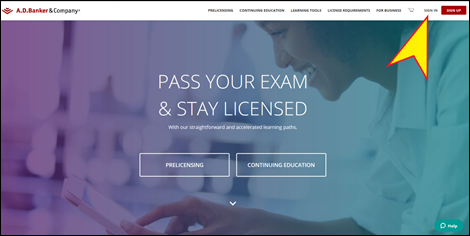
Once each course is completed, and all examinations, proctoring, and compliance affidavits have been submitted electronically, you will receive a certificate of completion for your records. Please retain this document in your files for 5 years to verify completion if audited.
Step 3: Return to iComply and proceed with your license renewal submission
Click here to access iComply
General FAQs
How do I add courses to my account once I have a CE Subscription?
Go to adbanker.com and click "Sign in" the upper right hand corner. Once you are logged in, you will see a "My Dashboard" button. This will take you to your "My Products" page. Click on the grey "Continuing Education" tab, then then click on the teal/blue "CE SUBSCRIPTION" button to access the courses.
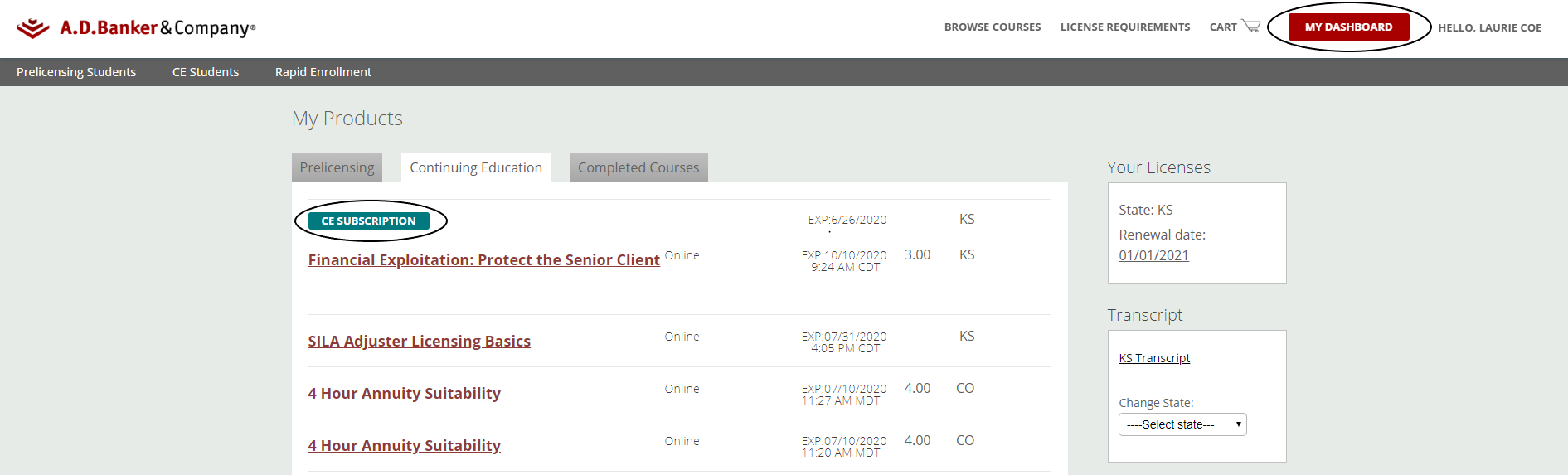
Courses are listed in categories:
- Life & Health
- Property & Casualty
- Annuity Suitability
- LTC (Long Term Care)
- Ethics
Titles are listed in descending order by number of credit hours. To add a course, simply click the "Add" button to the right of the title. Select courses according your license type and your state's requirements.
Once added to your dashboard, your courses appear in bold red as links to the content. Each course remembers where you leave off, and will bookmark your place for easy access when you log back in. (Exams and quizzes do not bookmark)
How long are my CE courses active?
Your CE Subscription is valid for 1 year. You can add courses to your dashboard all at once, or one at a time, it is up to you.
Why do I need to provide personal information to set up an online account?
Your personal information (i.e. full name, address, daytime phone number, and license number) is required to report your CE hours to your state's insurance department. Some reporting entities also require your NPN for reporting CE credits.
When are my hours reported?
Course completions are reported continually throughout each business day. Your online affidavit (located on the Congratulations screen after receiving a passing exam score) must be submitted for each course to validate your completion before your hours can be reported.
If your state requires your CE exam to be monitored, you will be prompted when you click on your exam to have the monitor fill in appropriate information. A monitor cannot be a family member, a supervisor, or a subordinate. In New York, a monitor must be selected from the state approved list.
Call 800.866.2468 to speak with a Customer Service Representative if you have a question about submitting your online affidavit or finding a qualified monitor.
When will I receive my certificate of completion?
In most states, you can print your certificate of completion immediately after submitting your online affidavit.
Where can I see my CE transcript?
After logging into your "My Products" page and selecting the Continuing Education Tab, click on the link in the Transcript box on the right of the screen.
How many credit hours do I need?
You can view your state's requirements at: https://learn.adbanker.com/staterequirements.aspx.
Can CE courses be repeated?
Every state has its own rules regarding course repetition.
In ALL states, courses cannot be repeated in the same renewal cycle.
In some states, courses may not be repeated for a set number of years, which may or may not coincide with the renewal cycle.
Visit the State Requirements page for your state regulations: https://learn.adbanker.com/staterequirements.aspx
Call 800.866.2468 to speak with a Customer Service Representative for additional assistance or questions, or click on the Help icon on the lower right of your screen to chat live or leave a message for reply.
Can the course content be printed?
In some states, a PDF of the course is available on the righthand side of the course outline screen by clicking on the picture of the course book cover.
In many states, content can only be printed on a slide-by-slide basis and a pdf of the content is not available as part of the course.
What is the difference between a Classroom Equivalent and an Online course?
Classroom equivalent courses are offered in Texas and Utah only. The course is broken into sections with quizzes at the end of each section of content. Progression is linear and until each section quiz is passed, the next section will not open. Classroom equivalent courses are an alternative in TX and UT to attending live CE in a classroom, or attending a live webinar. In both states, half of all CE hours must be completed in a classroom or a class-equivalent format.
What if I forgot my password?
Click "Sign In" in the upper righthand corner of the A.D. Banker Homepage.
Enter your log-in email address for the account. Click "Forgot Password?"
A password reset link will be emailed to that address.
Call 800.866.2468 to speak with a Customer Service Representative for additional assistance or questions, or click on the Help icon on the lower right of your screen to chat live or leave a message for reply.